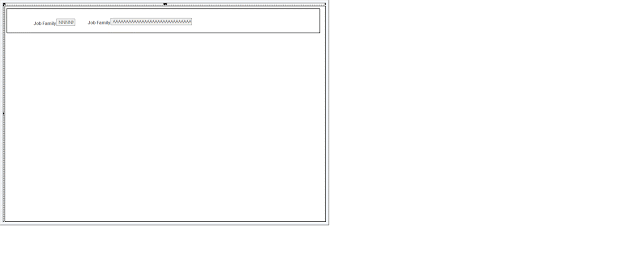Configurable drop zones allow us to add fields to delivered fluid pages without customizing the component or fluid page definition. Our custom fields are displayed and processed along with fields from the main fluid page definition and any nested fluid subpages.
Following is what I tried in PeopleTools 8.56.07, HCM database on PUM 31.
The goal was to display Job Family information on the ESS additional info page.
1. Created a new fluid page based on the PSL_APPS_CONTENT template
2. The fluid page type is set as sub-page
3. Inserted a group-box, and on the group box properties, fluid tab, set group box type as "Container" and added style class psc_padding-0em. Took default values for rest of the properties of the group box.
4. In this group box added two fields, first one is job family which is display control field and invisible and the second one is a related display field as shown below
That is it as far as development in application designer is concerned.
5. Via PIA navigate to PeopleTools > Portal > Configure Drop Zones
6. Pull up delivered ESS Additional Information page and select which drop zone to be used. So in my example the job family information will be displayed after highest education level info.
7. Save the configuration and verify the results by navigating to the Fluid ESS page.
Following is what I tried in PeopleTools 8.56.07, HCM database on PUM 31.
The goal was to display Job Family information on the ESS additional info page.
1. Created a new fluid page based on the PSL_APPS_CONTENT template
2. The fluid page type is set as sub-page
3. Inserted a group-box, and on the group box properties, fluid tab, set group box type as "Container" and added style class psc_padding-0em. Took default values for rest of the properties of the group box.
4. In this group box added two fields, first one is job family which is display control field and invisible and the second one is a related display field as shown below
That is it as far as development in application designer is concerned.
5. Via PIA navigate to PeopleTools > Portal > Configure Drop Zones
6. Pull up delivered ESS Additional Information page and select which drop zone to be used. So in my example the job family information will be displayed after highest education level info.
7. Save the configuration and verify the results by navigating to the Fluid ESS page.